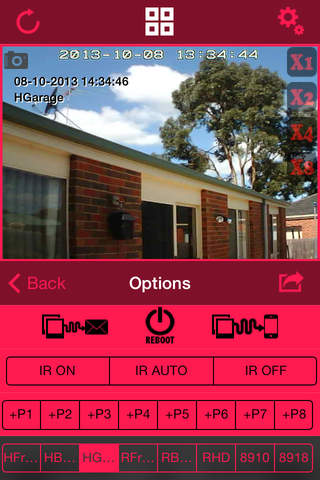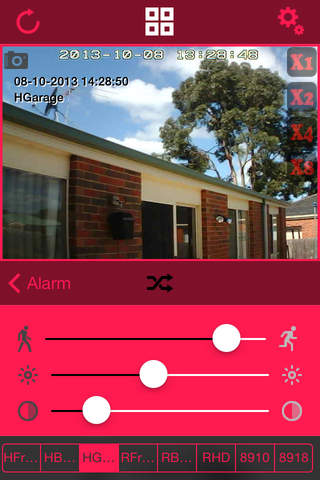ipCamControl app for iPhone and iPad
Developer: Vio Marcu
First release : 16 Oct 2013
App size: 5.57 Mb
PLEASE TRY THE ipCamControl-Lite FREE version before you decide to purchase this AD-FREE VERSION, in order to check if the app is compatible with your camera model as there are many IP camera brands and models on the market.
Description:
ipCamControl app is the ad-free version of ipCamControl-Lite, available World Wide to anyone who is looking to control an IP camera locally or remotely using an Apple Device (iPhone, iPod, iPad).
The app requires the user to create custom names for the IP Cameras, enter the specific details such as the IP or URL address, a port number, a username and password.
All camera details (name, address, port, model, username and password) are stored locally in within users device only.
Features:
• iPhone5S and 5C optimised
• setup up to 8 IP cameras within the app
• set eight custom positions for each IP camera with a hit of a button
• call the camera to any custom position previously set
• move the camera up, down, right or left using the buttons provided or just swipe the screen up, down, right or left and hold/release
• make the IP camera to patrol to infinity in pan or tilt
• choose any colour you like and make it the default theme for your app
• change the resolution between 320/240 and 640/480
• change the image settings between 50Hz, 60Hz(for indoor cams) or Outdoor (for outdoor cams)
• flip, mirror or flip and mirror the image to get the correct orientation based on the installation (up right or upside down)(for up right use default button)
• control the frames/second rate (limited to some brands only or specific firmware)
• activate or deactivate motion detection(requires the user to have previously setup the email addresses within the camera software), so the camera will send user a series of shots via email which were taken due to a motion detection
• activate or deactivate sound detection (only applicable where the camera firmware supports this feature)
• turn infra red IR (night vision) ON or OFF
• turn "AlarmOnMotion" ON or OFF (in this case, the ip camera establishes the connection with a pre existing home alarm and sets the alarm off if there is some motion detected)
• reboot the camera from within the app
• email a screen shot to a desired email address or multiple addresses
• save a screen shot to the camera roll
• control the brightness and the contrast
• control the pan and tilt speed applicable to when the camera moves due to the screen being swiped
• synchronise most of the app settings with the camera settings so the app displays the exact settings the camera is currently on
• current date and time and camera name are displayed on the screen
• using the LOOP feature, make the ip camera move within custom preset positions and choose the duration you would like the camera to spend on each position
• navigate to the MultiView screen to watch Live all 8 IP cameras
• tilt your device in landscape to take advantage of the full screen view
• take advantage of the option to swap the controls Right-Left and also Up-Down so, no matter in which position the cameras are installed, they will always move in the correct direction when swiping the screen
• email support straight from within the app or connect to our facebook page (Facebook.com/ipCamControl) for news about upcoming updates, provide feedback, request new features and connect with the community
Notes:
• as the application displays an online stream, an internet connection is required
• the app works on both WIFI and mobile data 3G/4G
• please monitor your data usage when not on an unlimited internet plan
• the app has been tested on the Foscam cameras FI8910w, FI8918w, Easy-N, TomTop, Neo CoolCam and other similar clones
• recently added support for a popular H.264 IP camera clone as seen in the app icon (white and black)
• access written documentation about how to get the IP cameras setup within the app in 62 languages
• contact support right from within the app